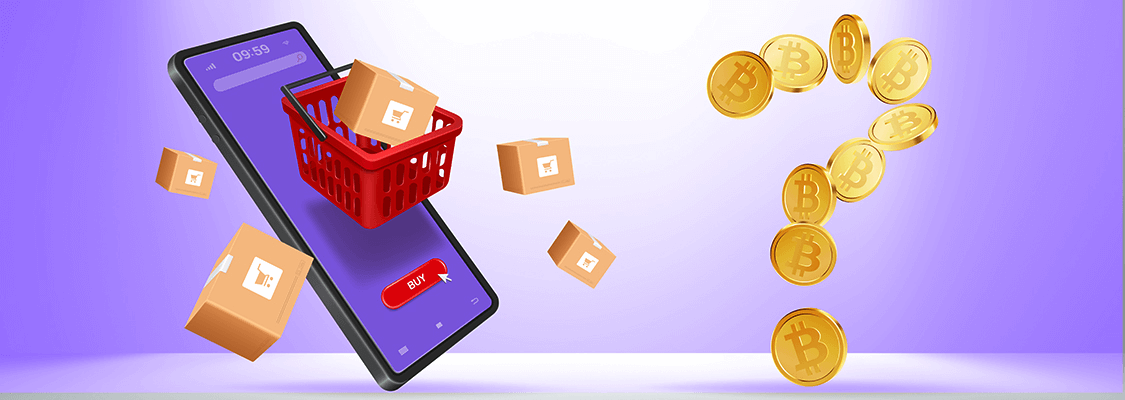
September 28, 2022
How To Pay For An Order With Cryptocurrency?
It’s very simple to do, let’s take a look at each step:
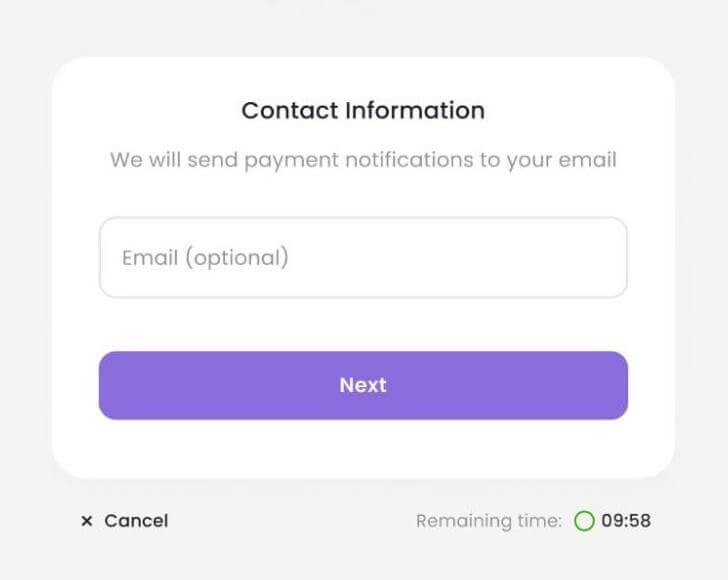
1 Step 1: Enter your email
This step is optional and you can skip it. If you choose to do so, once you enter your email, you will receive a notification about your payment.
Right after redirecting from the site, you will see this window.
You may enter your e-mail address and click “Next” or you can leave it empty and click “Next”. It is important to consider that if you enter the email address incorrectly, it will be difficult to contact you in case of any problems with payment.
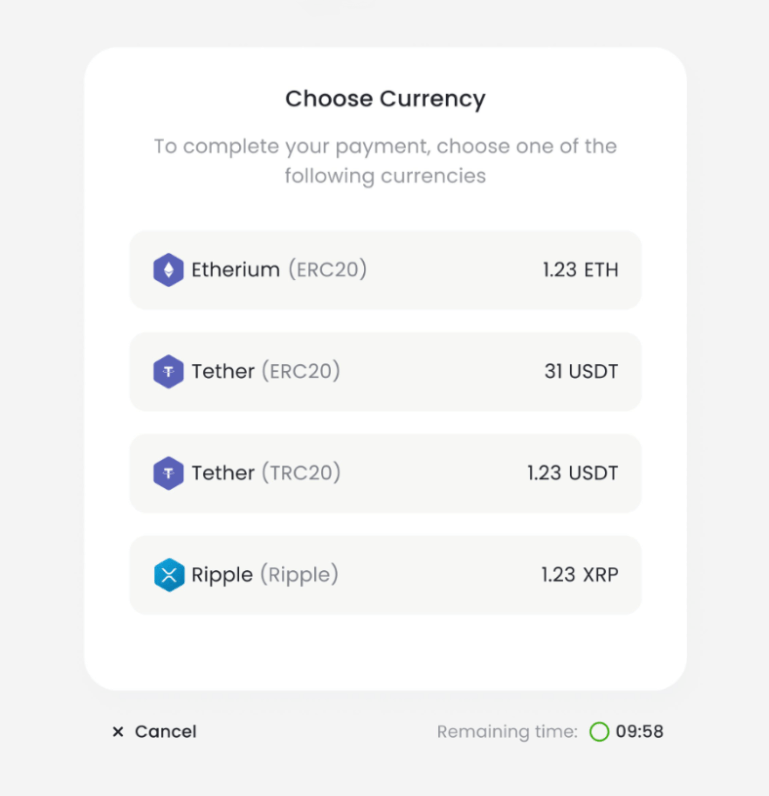
2 Step 2: Select Crypto Network
Our pricing system calculates the amount of each crypto you will spend for each order. Please be reminded that some cryptos may be not selectable based on minimum or maximum rules.
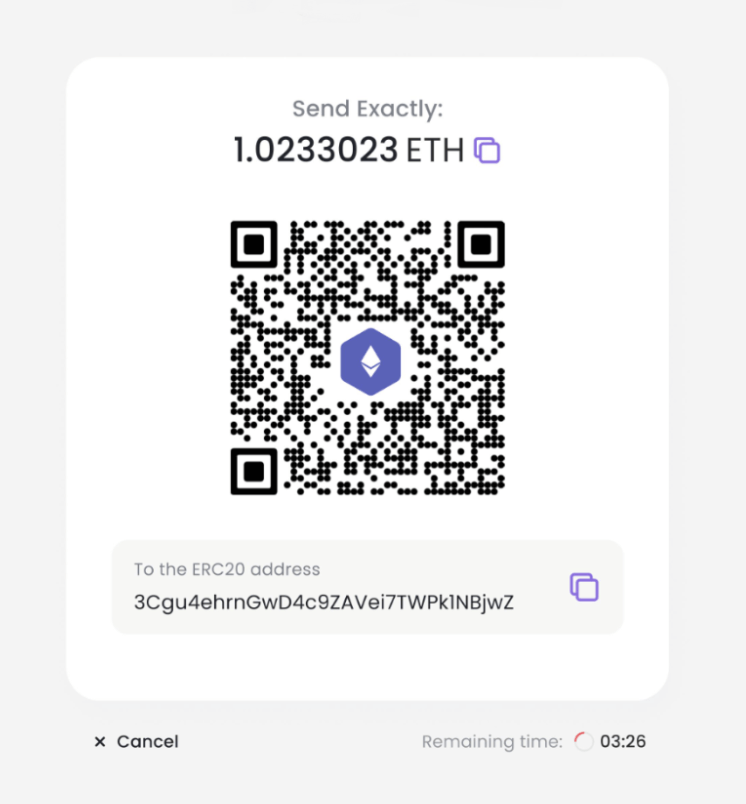
3 Step 3: Payment Details
On this screen, you will see the payment amount, crypto, and network you have selected and the address where it should be sent. If you use a crypto wallet on your mobile phone, you can simply scan the QR code in the app then, the amount to pay will be automatically filled — there will be no need to type it. Otherwise, you can copy the wallet address and amount and paste them onto the exchange website.
4 Step 4: Sending Exact Amount
In your own wallet, open the crypto with the network you have selected in the previous step. Then, select Send and follow the instructions from Step 3 to initialize your payment on the network.
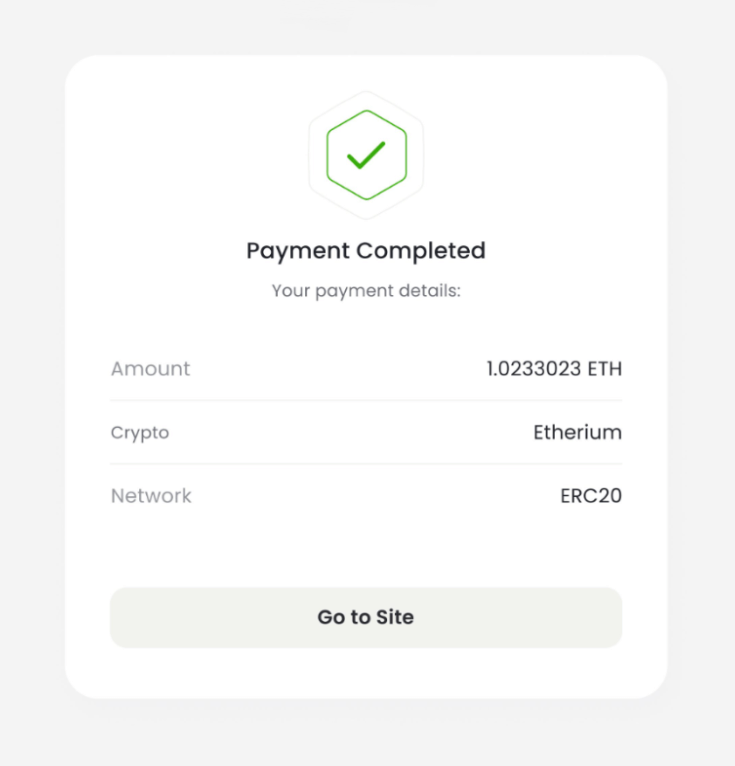
5 Step 5: Congratulations! Payment completed
That’s it! You can go back to the site and complete your purchase. An invoice for the transaction will be sent to your email if you entered it in the beginning.
But what if you get an error message instead?
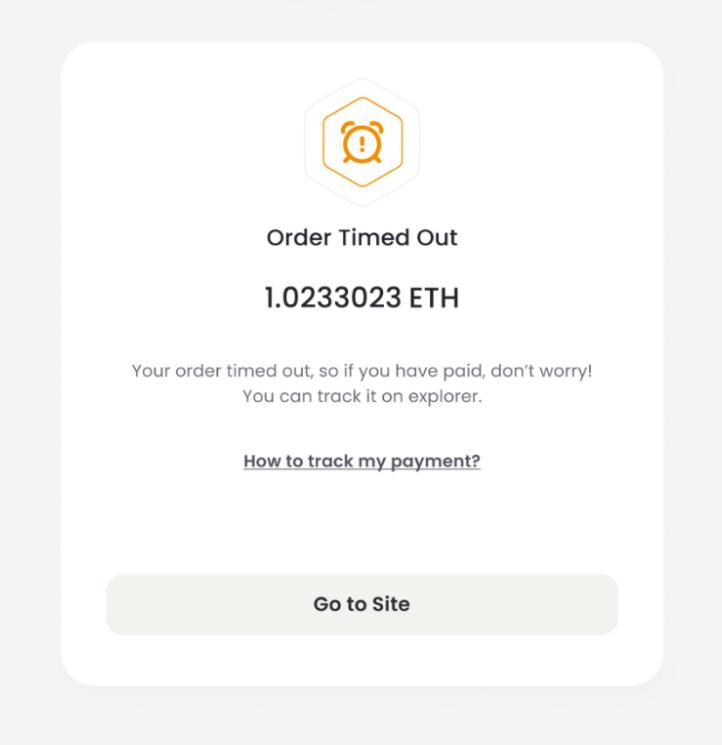
Time out
This could happen in two cases:
- Scenario 1: Time is over and you have paid: This means that your payment process is still going on and there is more time needed for the network’s final confirmation. The good news is, you can track your payment through explorers → How to track my payment?What to do next?Contact the seller and provide him with the details of your order. You can find them in the email that you entered earlier. He’ll know what to do.
- Scenario 2: Time is over and you have not paid: You can go back to the site and start from scratch.
Overpayment and Underpayment
In case you did not enter the exact amount for the payment, there are two scenarios:
- Overpayment: Your payment will be treated like a successful payment.What should you do?For getting back your extra amount contact the seller and provide him with the details of your order. You can find them in the email that you entered earlier. He knows what to do!
- Underpayment: Your payment is not completed and you have to pay the rest of the amount within 24 hours.
What should you do?- If you paid the rest of the amount in 24 hours, contact the seller and provide him with the details of your order. You can find them in the email that you entered earlier. He’ll know what to do.
- If you did not pay the rest of the amount within 24 hours, contact the [email protected]
